Jika tidak bisa masuk ke windows dan muncul eror message saya ada beberapa tips :
- Jika yang muncul " Unmountable boot volume" masalah ini disebabkan oleh rusaknya file boot.ini caranya dengan booting dengan CD Windows XP. Saat muncul halaman setup ketik huruf R untuk RECOVERY CONSOLE. Pilih pastisi windows dan isi password administrator. Setelah masuk ke command prompt ketik CHKDSK /P setelah selesai ketik fixboot dan ketik exit untuk keluar.
- Jika yang muncul "NTLDR missing press any key to reboot" caranya sama seperti diatas, ketika masuk command prompt ketik :copy x:\i386\ntldr
- c:\copy x:\i386\ntdetect.com
- c:\ketik exit untuk keluar.
- Jika muncul " hal.dll missing or corropt " ketika masuk ke command prompt ketik : fixmbr bootcfg /rebuild
ketik exit untuk keluar

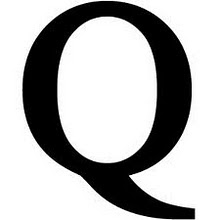
0 komentar:
Posting Komentar